The work of our service is supported by the following units issued by Infomir: Mag200, Mag245, Mag250, Mag255, Mag254, Mag256, Mag257, Mag270, Mag275.AuraHD, + AuraHD, AuraHD international, AuraHD international second edition
To be able to view the need to set up your device to work with the portal. To do this, follow a few simple steps below:
Push the button SET or (the SETUP ׁ ׁׁ) , the buttons to the left, right or up, down – move on to the section SERVERS and click OK.
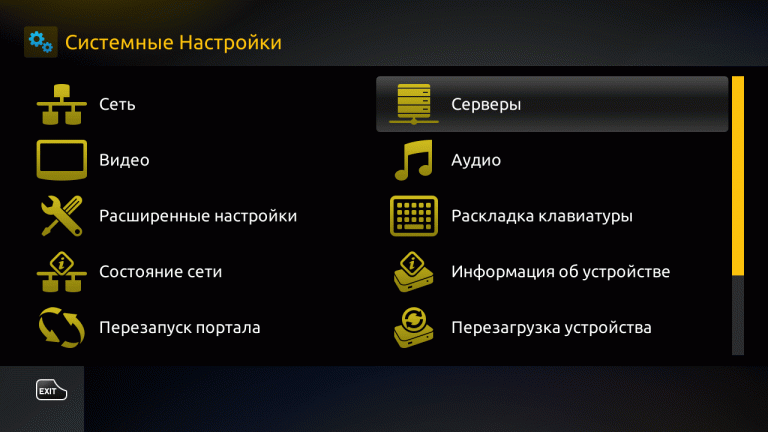

Press the up or down – go to the section PORTALS and click OK.
Use the up or move to the bottom line PORTAL URL 1 and zhom button HF (keyboard). Remove everything that is written there and put this to our address – http://dev.korona-tv.top , click on the button SW (which would remove the keyboard) and press the button OK
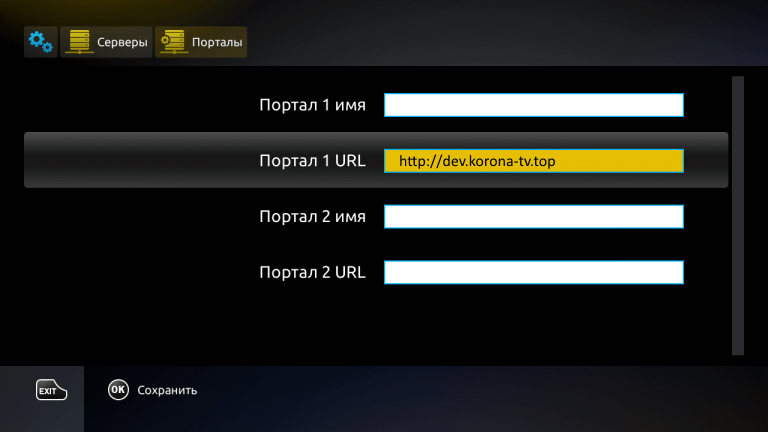

Press the button the EXIT ׂ (2 times), then go to the tab Restart portal and click OK .
Enjoy your view !!!!
Any questions you can always ask our technical support, on line chatting online or writing to us at the email support@korona-tv.top



